This article will show you how to use OBDSTAR MS80 motorcycle diagnostic tool to adjust the mileage for the KTM 1190 Adventure 2014.

First, we can see that the mileage displayed on this motorcycle’s instrument is “61000” KM.

We can also check the current mileage of the motorcycle through the MS80 tool, the operation path is as follows:
Enter MOTO Diag, enter “KTM” in the search box, and select “KTM V31.18” >> “Diagnosis” >> “Select from vehicle”.
Select “1190 Adventure” and click “OK” to continue.
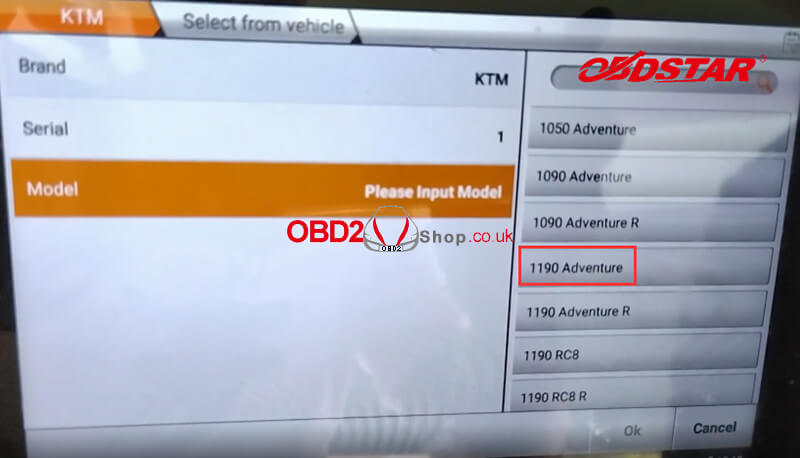
Select “Chassis management system”>>”Eldor MCU(2013-)>>”ECU information”.
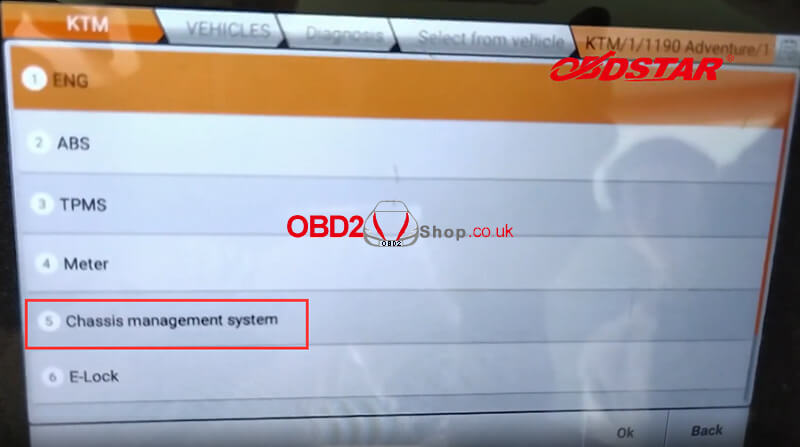
Here you can see that the current mileage of this car is “60992”.
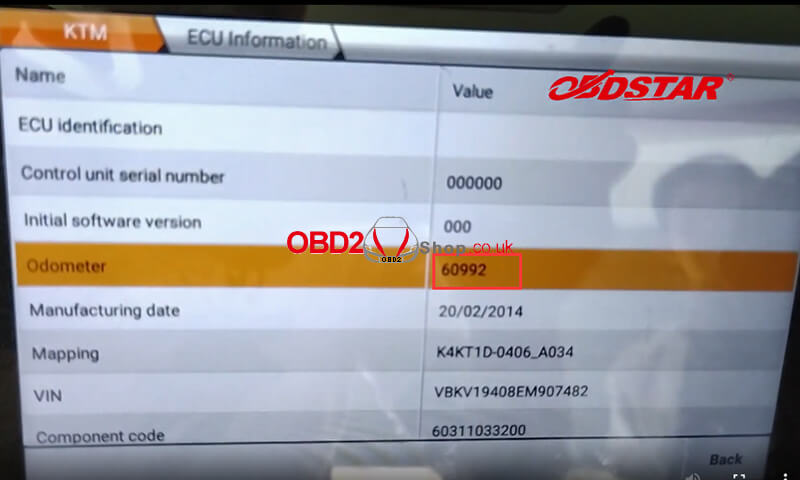
Next is the mileage adjustment process.
Click “Back” to go back to the main interface, click “ODO Meter” >> “KTM V31.04” >> “Select from vehicle (BETA)”.
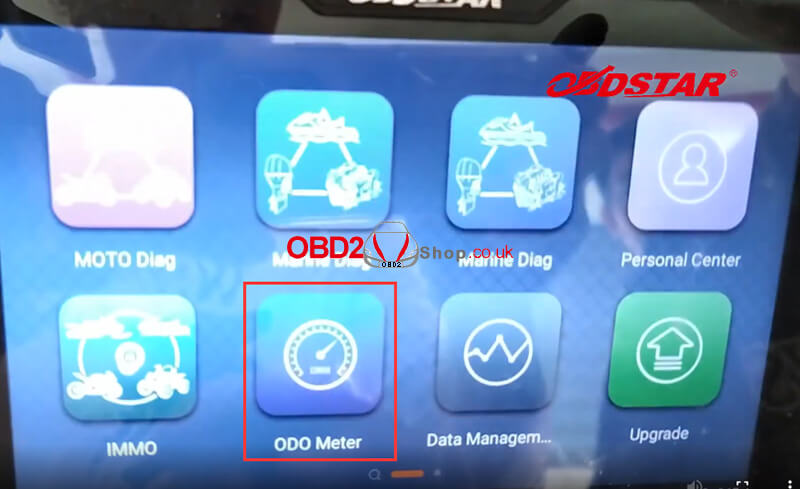
Also, select “1190 Adventure” and click “OK” to continue.
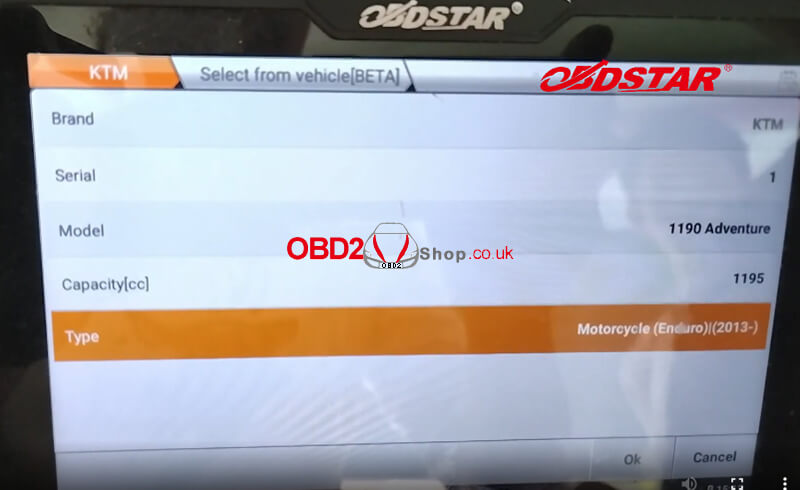
Select “One-click Repair” and enter the new mileage, here we enter “20000”.
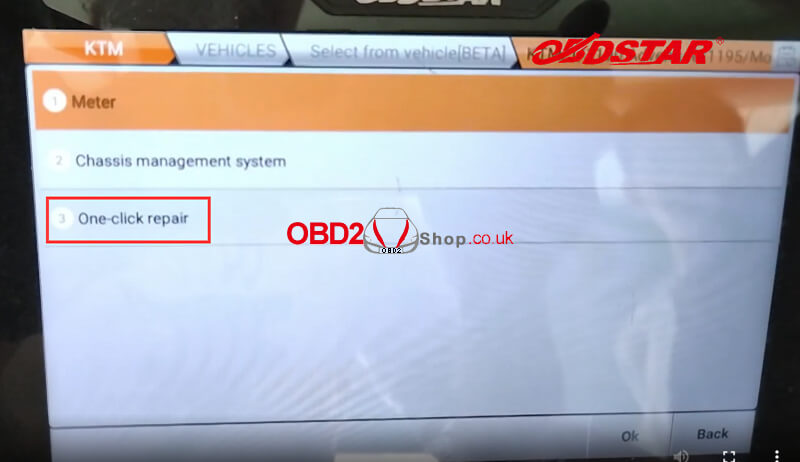
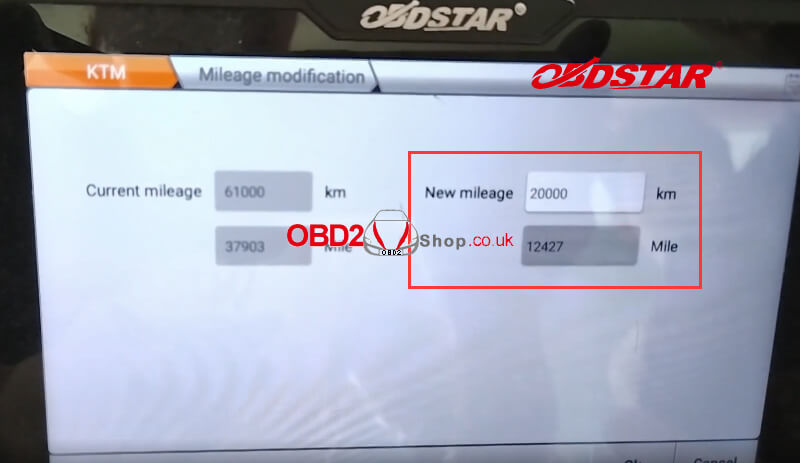
The mileage has been set successfully!

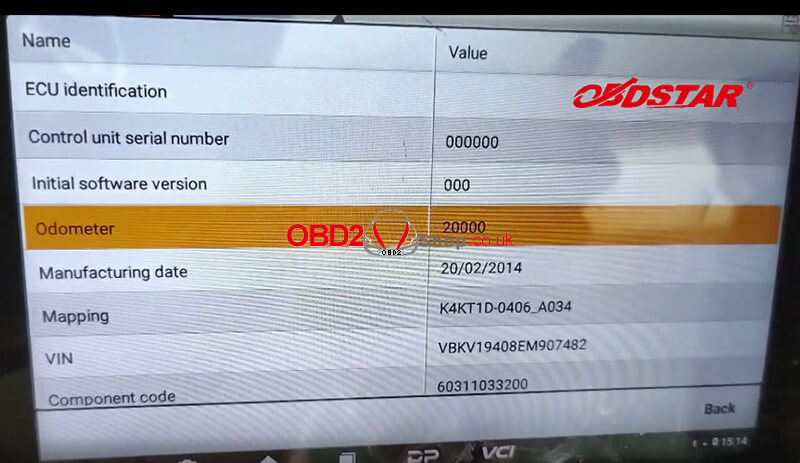
The video for reference:

