Topic: Lonsdor K518ISE Program Audi Q7 Smart Key
Here this blog we’d like introduce you use Lonsdor K518ISE auto key programmer program a smart key on an Audi Q7 post 2009 by OBD. Same procedure goes to Audi A6/A6L.
It was tested successfully !
Step 1: Read Immo data
Connect K518ISE host with vehicle via diagnostic socket
Select Immobilizer->Audi->A6L->2009 up->Immobilization

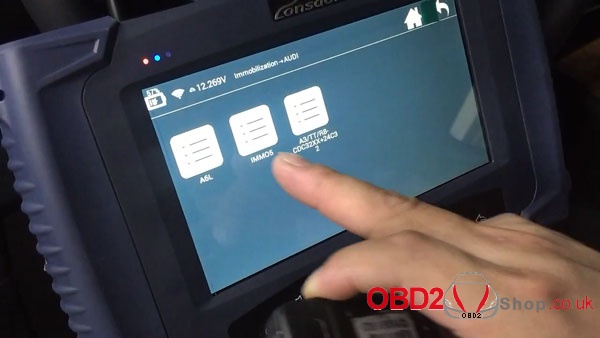

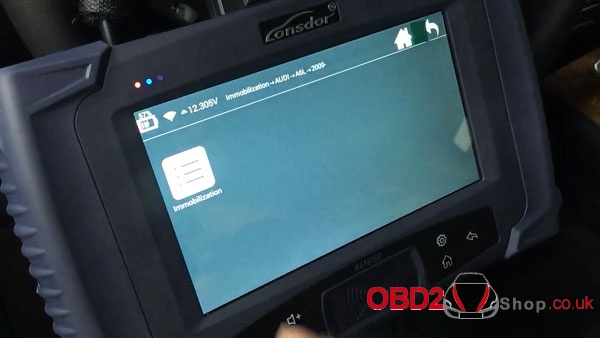
select Backup Immo data
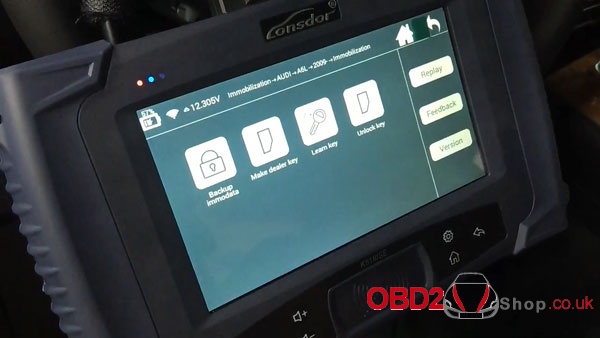
Turn ignition switch to ON position
Communicating
Lonsdor K518 host yellow indicator flashes
Reading immo data
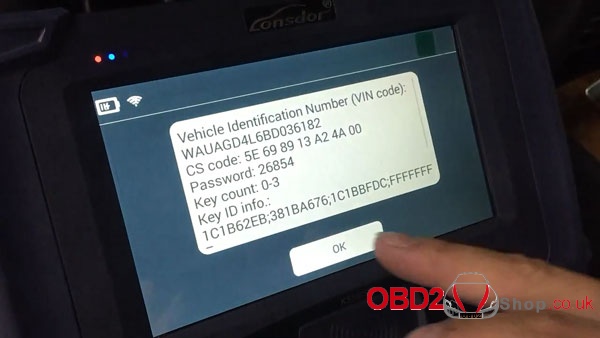
K518 read Audi VIN, CS and PIN
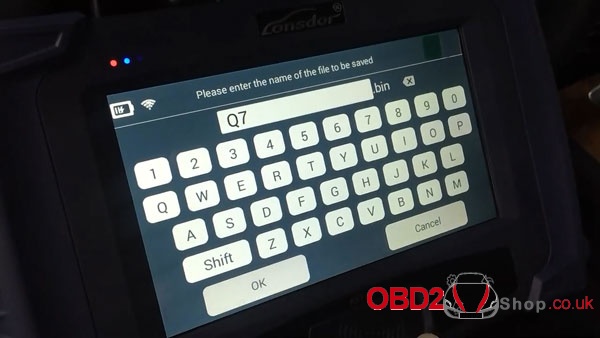
save immo data as bin format and confirm
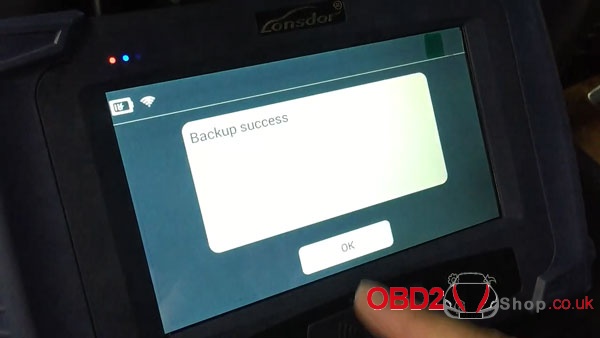
Backup data success
Step 2: Program Key
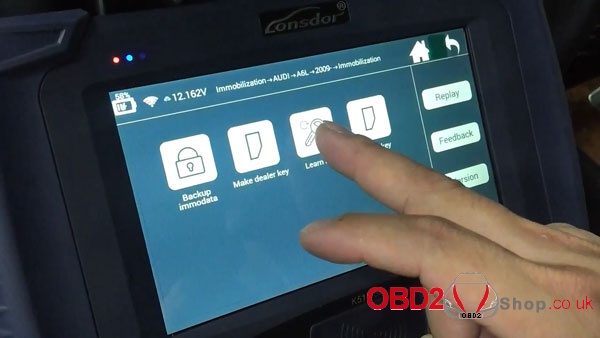
Select Learn key
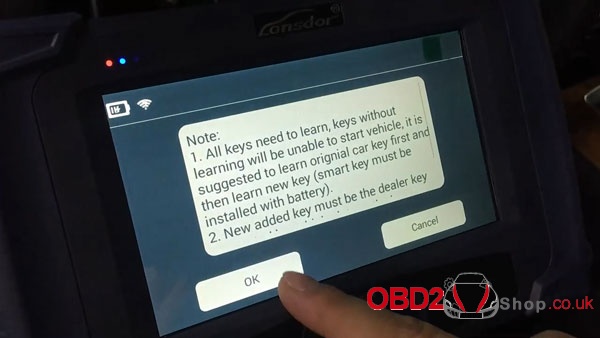
All keys need to learn, otherwise will not start car.
Recommend to learn original car key first and then learn new key (smart key must be installed with battery)
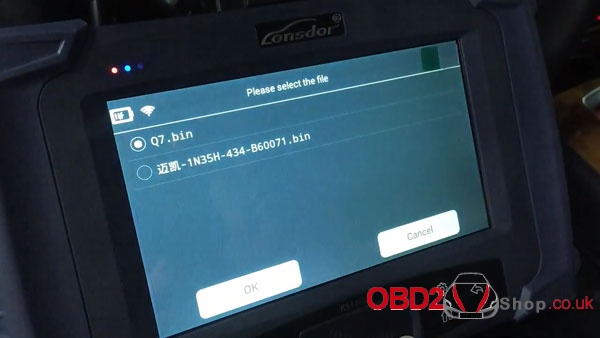
select bin file
Again k518ise display VIN, CS and PIN information
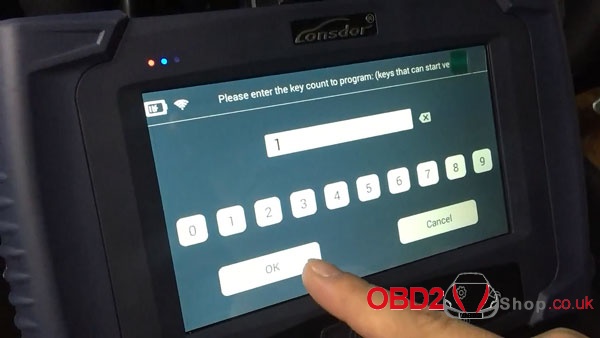
select key number to program
Turn ignition switch to ON position

Follow Lonsdor K518ISE key programmer instruction to insert key and turn ignition ON
After all keys have been replaced, click OK to finish key learning.

Program key success!
Video guide:

