This post will guide you on how to register and update Vident iSmart800 Pro Automotive Diagnostic & Analysis Scanner.
First, we register.
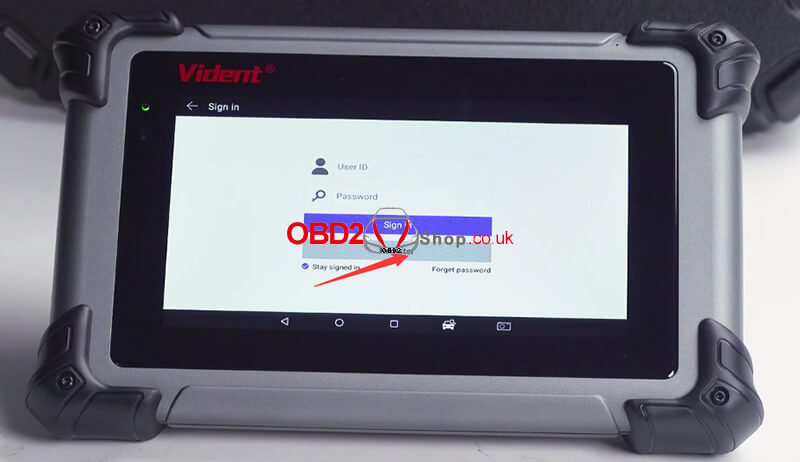
Enter the name you want to set
Enter the password
Confirm password
Then enter your email address to continue
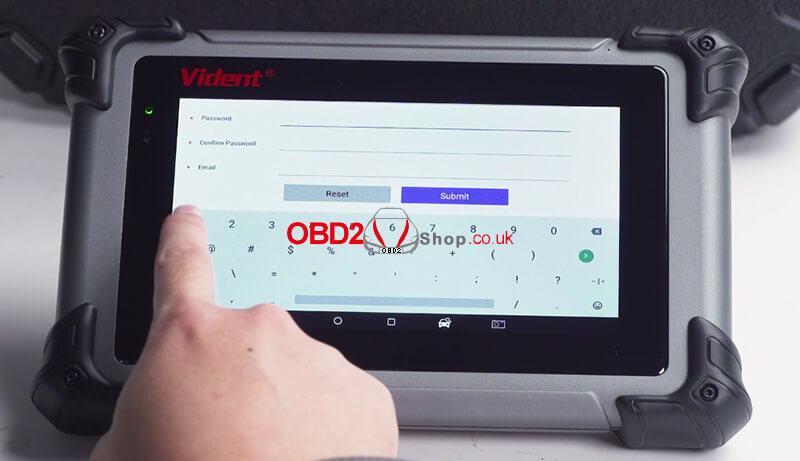
After completing the registration, log in
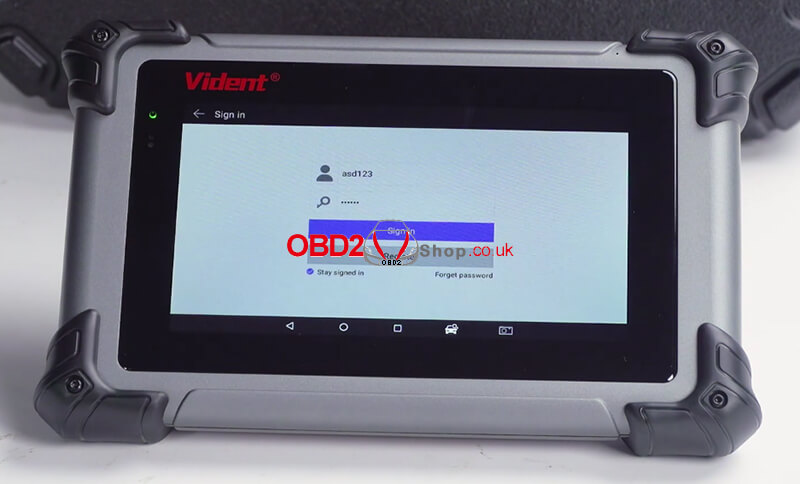
Then you can start updating the software
Update the OS Software first
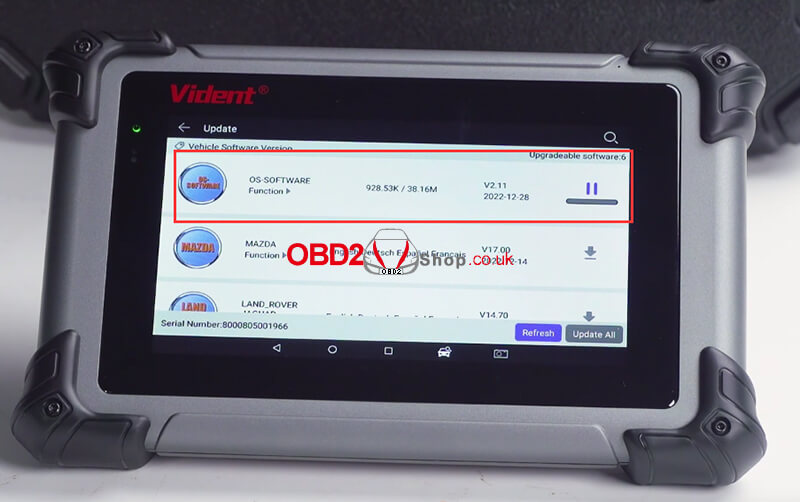
Then go back to the main interface and select the “Update” button to select the vehicle software you want to update, or you can also select “Update All”.

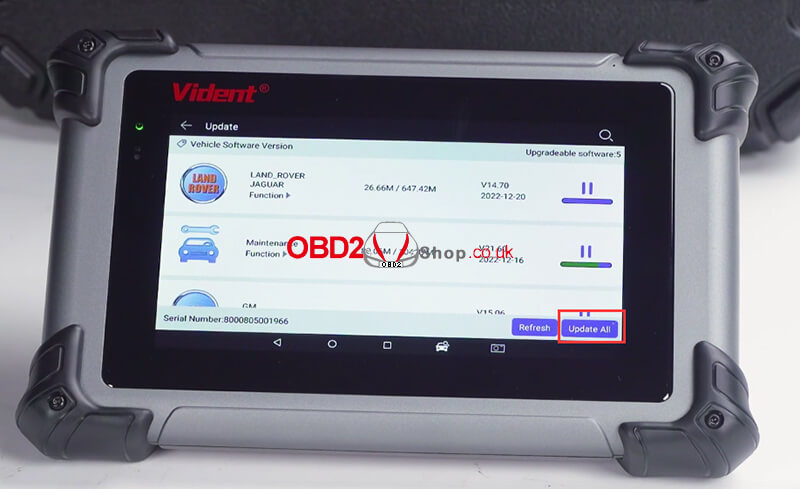
You can also click the video below to view the tutorial:
For more information about Vident iSmart 800Pro, please follow https://www.obd2shop.co.uk/wholesale/vident-ismart800-pro.html
