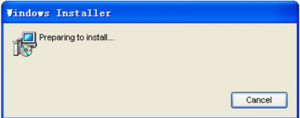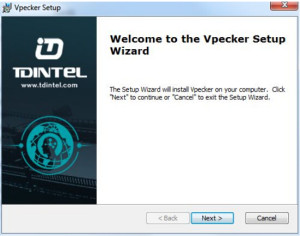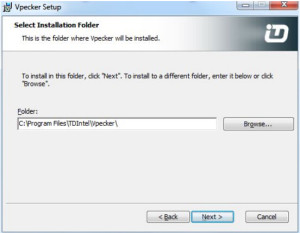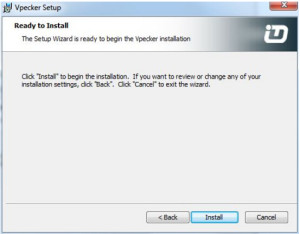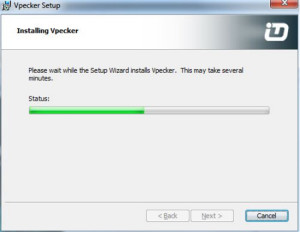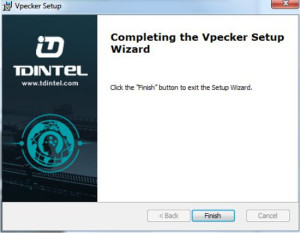VPECKER Easydiag As a new arrival device, and how can we installation the software? Following us, today we would share with you :
How to Installation VPECKER Easydiag Software
Take example as V4.11 Software:
Firstly Download software from the official website :
Opening the website: http://www.tdintel.com/mod_download-fullist.html , and download “Vpecker setup V4.11.zip”
Software Installation:
Unzip Vpecker setup V4.11.zip and run Vpecker setup.exe:
Please click “Next”.
Please click “Next”.
You can change the path to install the software, then, please click “Next”
Please click “Install”.
VPECKER wireless diagnostic service system installs successfully
Hope it would help you.